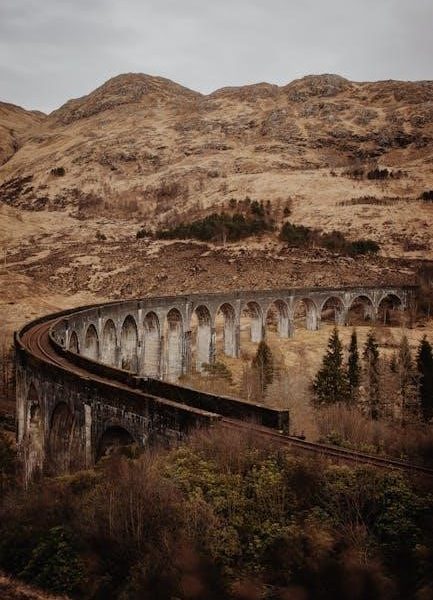Timeguard offers a range of digital time switches, including the NTT03 and NTT04 models, designed for various applications. These timers provide 7-day, 5-2 day, or 24-hour programming options. They are suitable for controlling domestic immersion heaters and other devices. The FST77 is also a 7-day timer.
Overview of Timeguard Timers
Timeguard timers are designed to provide accurate and reliable time control for various applications, including heating, lighting, and other electrical appliances. These timers come in different models, offering both 24-hour and 7-day programming options. The range includes models like the NTT03, primarily intended for domestic immersion heaters, and the NTT04, which features volt-free contacts for wider switching applications. The FST77 is a fused spur timer that can be retrofitted. Timeguard timers also offer multiple on/off periods and various combinations of days for programming. They often include features like manual override, boost functions, and illuminated screens. The timers are designed for user-friendly setup and operation with clear displays and intuitive button controls. Some models feature battery backup to retain programs and clock time during power outages. Timeguard aims to deliver energy-saving solutions with easy installation for both professionals and DIY users. The products are designed with high quality and reliability in mind, making them popular among installers. They offer various timer modules for different OEM applications.
Popular Models⁚ NTT03, NTT04, FST77, TG77

The Timeguard NTT03 is a 7-day digital time switch, specifically designed for controlling domestic immersion heaters, offering 4 on/off switching programs per day. The NTT04, a similar model, provides volt-free contacts, making it suitable for a wider range of switching applications. Both the NTT03 and NTT04 feature 7-day, 5-2 day, or 24-hour programming options. The FST77 is a fused spur time switch, designed for retrofitting into existing single gang connection units, and offers boost periods up to 120 minutes. The TG77 provides both 24-hour and 7-day programming options, with 20 on/off programs available that can be set to operate over all seven days, individual days, or various day combinations. These models come with features such as manual override, illuminated screens, and large 24-hour displays, making them user-friendly. The NTT03 and NTT04 have a red power status LED indicator and a green output LED indicator. The TG77 also has a ‘Hold’ function for temporarily overriding the program schedule.

Setting Up Your Timeguard Timer
Before setup, ensure the mains supply is switched off for safety. These instructions should be read carefully and kept for reference. The timers feature illuminated displays and user-friendly buttons for easy configuration.
Initial Setup and Safety Precautions
Before commencing any installation or setup procedures with your Timeguard timer, it is absolutely essential to prioritize safety. Always ensure that the mains electrical supply to the time switch is completely switched off. This can typically be achieved by removing the circuit supply fuses or switching off the appropriate circuit breaker at your distribution board. Neglecting this crucial step could result in severe electrical shock or other hazardous situations. It is also advisable to carefully read the provided installation and operating instructions manual in its entirety before proceeding. This manual contains vital information regarding the specific model you are using, safety guidelines, and recommended installation practices. Furthermore, make sure the timer is not used with discharge lighting due to compatibility issues. Remember, electrical work should only be performed by a qualified professional if you are not comfortable or lack the necessary experience. When working, always follow the relevant safety regulations to ensure the safety of yourself and those around you.
Understanding the Display and Buttons
The Timeguard timer features a clear, illuminated display that provides essential information for operation. This display typically shows the current time, day, and the status of any programmed settings. The buttons on the timer are used to navigate through the menus and configure the desired settings. The “Prg” button is commonly used to access the programming mode, allowing you to set on and off times. You’ll often find a button to set the time and date, and buttons to increment or decrement values when setting. The “Boost” button provides a manual override for a specific period, such as 1 or 2 hours. Additionally, some models also display status indicators, like a red LED for power and a green LED to show output activation. Understanding the function of each button and indicator is key to correctly programming and using the timer. Familiarize yourself with the labels and symbols used on your specific model for efficient operation.
Setting the Current Time and Date
Setting the correct time and date on your Timeguard timer is essential for accurate operation of its scheduled programs. Typically, you will need to press and hold a specific button, often labeled ‘Time’ or a similar symbol, to enter the time and date setting mode. The display will then allow you to adjust the hours, minutes, day, and date using increment and decrement buttons. Some models may use a 12-hour (AM/PM) or 24-hour clock, which you might need to select. Ensure you are using the appropriate settings for your location. Once the correct time and date have been set, press the ‘Time’ button again or another confirmation button to save these settings. It’s important to verify the accuracy of the displayed time and date after setting as any discrepancies will affect the programmed on/off times. Refer to your timer’s specific instructions for precise button functions and procedures.

Programming the Timeguard Timer
Timeguard timers offer flexible programming with 24-hour, 5-2 day, or 7-day options. You can set multiple ON/OFF times daily, with up to 20 programs available on some models. Programs can operate across days or specific days.
Choosing Programming Options⁚ 24 Hour, 5-2 Day, or 7 Day
Timeguard timers provide versatile programming options to suit different needs. The 24-hour mode allows for the same schedule every day, ideal for consistent routines. The 5-2 day mode differentiates between weekdays and weekends, enabling separate settings for workdays and leisure time. This is perfect for situations where activity patterns vary between weekdays and weekends. The 7-day mode gives the user the flexibility to create a unique schedule for each day of the week, offering maximum customization. This is the most versatile option, allowing specific on/off times for each day. Some models allow you to create up to four on/off programs a day. This variety of programming options ensures that users can tailor their timer to their exact requirements, whether for simple daily control or more complex weekly schedules. The choice depends on individual schedules and preferences.
Setting ON/OFF Times⁚ Daily and Weekly Schedules
Setting the ON/OFF times on your Timeguard timer involves programming the desired activation and deactivation times for your connected appliances. For daily schedules, you can set specific times for the timer to switch on and off each day, which will then be repeated daily. When using the 7 day mode, you can create a unique on/off schedule for each day of the week, providing maximum control. If you’ve chosen 5-2 day mode, you can set one schedule for weekdays and another for the weekend. Timeguard timers often support multiple on/off periods per day, giving you greater flexibility. The process typically involves using the timer’s buttons to navigate through the settings and adjust the hours and minutes. It is important to follow the instructions to ensure correct programming of your desired daily and weekly on/off times.
Programming Multiple ON/OFF Periods
Timeguard timers often support the programming of multiple ON/OFF periods within a single day, allowing for more complex scheduling. This feature is particularly useful for applications where devices need to be activated and deactivated multiple times throughout the day. For example, you can program a heater to turn on in the morning, off during the day, on again in the evening, and off at night. The exact number of programmable ON/OFF periods varies by timer model, with some offering up to four or more independent periods daily. To program multiple periods, you typically navigate through the timer’s menu using the buttons, setting the desired ON and OFF times for each period. This capability enables users to tailor their energy usage to their specific needs.
Programming Across Midnight
Programming a Timeguard timer to operate across midnight requires a specific approach, as it involves transitioning from one day to the next. To achieve this, you would set the “ON” time as usual. When setting the “OFF” time, you should enter 00⁚00, indicating the end of the first day’s cycle. Then, for the next day’s operation, set the “ON” time as 00⁚00 and the desired “OFF” time as appropriate for that day, thus creating a seamless transition across midnight. For instance, if you want a light to be on until 2⁚00 AM, you would set the “OFF” time as 00⁚00, then set the next day’s “ON” time as 00⁚00 and the “OFF” time as 2⁚00 AM. This method enables the timer to control devices that require operation that spans across two days, ensuring the correct schedule is maintained.
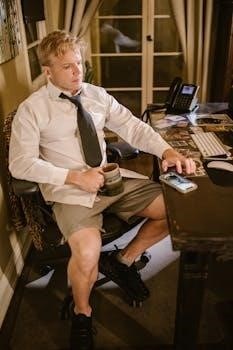
Operating and Maintaining the Timeguard Timer
Timeguard timers offer manual override options and boost functions for temporary changes. LED indicators show power and output status. Battery backup retains programs during power failures. Troubleshooting common issues can be resolved by following the provided instructions.
Manual Override and Boost Functions
Timeguard timers are equipped with a manual override feature, allowing users to temporarily bypass the programmed schedule. This function enables you to switch the connected appliance on or off outside of the set times, providing immediate control when needed. The override will typically remain active until the next scheduled program change, at which point the timer will revert to its programmed operation. Additionally, Timeguard timers often include a boost function, typically offering a temporary on period of one or two hours. This is useful for providing a short burst of power to the connected appliance without disrupting the regular program. The boost function can be activated by pressing a designated button on the timer. The timer’s display will often indicate when the manual override or boost function is active, ensuring that users are fully aware of the current operational mode. These features add flexibility and convenience to the timer’s operation, making them user-friendly for various situations.
Power Status and Output LED Indicators
Timeguard timers feature LED indicators to provide users with clear visual feedback on the timer’s operational status. Typically, a red LED serves as a power status indicator, illuminating when the timer is receiving power from the mains supply. This allows for a quick visual confirmation that the device is properly connected and powered. In addition, a green LED is commonly used as an output indicator, showing when the timer is actively providing power to the connected appliance. When the green LED is lit, it indicates that the timer is in an ‘on’ state, following the programmed schedule or manual override. Conversely, when the green LED is off, it signifies that the timer is not outputting power to the appliance. These LED indicators are essential for monitoring the timer’s function and quickly identifying any potential issues. They provide an easy way to ensure that the timer and connected devices are operating as expected, enhancing user confidence and device management.
Troubleshooting Common Issues
When using Timeguard timers, users might encounter some common issues that can be easily resolved with basic troubleshooting steps. If the timer’s display isn’t illuminated, check the power supply and ensure the timer is correctly connected to the mains. Should the timer fail to switch on or off according to the set schedule, verify the programmed times and days are correctly entered. Incorrect programming is a frequent cause of timer malfunction. Another common issue involves the timer not responding to button presses; this could be resolved by resetting the device. If a manual override does not function as expected, double check that the ‘manual’ mode is properly selected and that it is not conflicting with the pre-set tariff. Additionally, in case of unexpected behaviour, refer to the user manual for specific guidance related to your model. For persistent problems or if you are unsure about a particular issue, consult the Timeguard helpline for expert assistance. Finally, make sure the connected appliance does not exceed the timer’s capacity.
Battery Backup and Data Retention
Timeguard timers are equipped with a battery backup system designed to retain programmed settings and the current time during mains power interruptions. This feature ensures that the timer does not lose its configuration in the event of a power outage, eliminating the need to reprogram the device once power is restored. The battery backup function is crucial for maintaining the operational schedule, particularly in settings where consistent timing is essential. The battery allows the timer to continue running its internal clock and store all programmed ON/OFF times. This data retention is essential, especially with the 7 day programming, ensuring schedules are maintained even if power is lost for a significant time. The specific type and lifespan of the battery may vary; however, it is designed to offer reliable backup for an extended period. Users can generally rely on this feature for seamless operation, and this feature is crucial for maintaining schedules and settings.